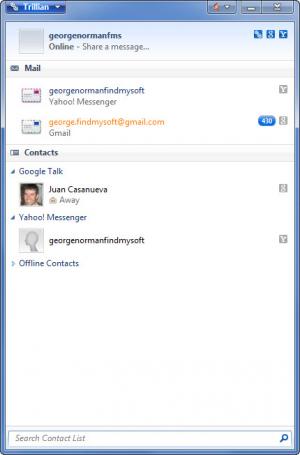Trillian
6.1.0.17
Size: 15.4 MB
Downloads: 61400
Platform: Windows (All Versions)
What do you do when you want to stay in touch with your Skype friends, your Yahoo! Messenger friends, and be able to talk with your Facebook friends at the same time? The thing is that there are numerous instant messaging applications and social networks out there – and the users are spread among them. This means that you have some friends using a certain IM client, others using another, some friends on a social network, others on another. To be able to easily stay in touch with all of them, you can use the multi-IM client Trillian. It provides support for all the major IM and social networks out there. This means you can stay in touch with all your friends from one easy to use and good looking interface.
Trillian is available for Windows, Mac OS X, iOS, Android, and there’s even a web version. To get started with the Windows version you will have to download and run a 20.3MB installation file. The setup wizard will ask where to install Trillian, if you want a Start menu and desktop shortcut, if you want the application to run at startup, and if you want a Trillian entry in Add/Remove programs. The setup wizard will also ask to install the Trillian Toolbar and make Ask.com your homepage and default search provider; opt out if you are not a toolbar fan.
Assuming you’re a first-time user, once the installation process completes and you launch Trillian, you will have to set up a new Trillian account. This account is necessary so you can sign in from any device or location. The good news is that it is a very straightforward matter to set up your new Trillian account. It should take but a few moments.
Trillian’s interface is typical of what you would expect from an instant messaging (IM) client. At the top you have the File menu, your username and status, and icons that show the networks you’re connected to. In the Mail section below you’re presented with the email messages for the accounts you're connected to, and in the Contacts section you’re shown your contacts from your networks.
As mentioned above, Trillian provides support for all the major IM and social networks out there. You can add your Google Talk, Yahoo! Messenger, Skype, Windows Live Messenger, AOL Instant Messenger or ICQ account to Trillian and connect with friends. You can also add social networks Facebook, Twitter, LinkedIn, and Foursquare. And last but not least, you can connect to your IMAP or POP3 email account. From Trillian’s interface you can stay on top of all your social networks, your email accounts, and connect with friends who are on various IM clients.
Just like all major IM clients nowadays, Trillian does not limit itself to instant messages. It can be used for audio and video chat, and it can be used to transfer files.
Putting the spotlight on the visual, it must be mentioned that you can customize the way Trillian looks by picking one of several skins. You can also tweak the visual by changing the size of the icons it displays and by changing the font type, size, and color while IMing with someone. Smileys are a nice visual touch, and, of course, they are supported by Trillian.
Trillian is freeware; you can enjoy the wonderful functionality of this multi-IM application for free. Do note that there’s a paid Trillian Pro version that offers a few extras.
Trillian is a must have for anyone who must stay in touch with friends who are on various networks. It supports the major IM clients and social networks of today; it blends wonderful functionality into a good looking and user friendly interface.
Pros
Trillian is freeware. There’s a Windows, Mac, iOS, Android, and a web version. Trillian supports all the major IM clients and social networks. It comes with a good looking and user friendly interface that can be customized. Send instant messages, transfer files, initiate audio and video chats.
Cons
There are some extra features, like no ads, that you can only get from the paid Trillian Pro version.
Trillian
6.1.0.17
Download
Trillian Awards

Trillian Editor’s Review Rating
Trillian has been reviewed by George Norman on 09 May 2012. Based on the user interface, features and complexity, Findmysoft has rated Trillian 5 out of 5 stars, naming it Essential